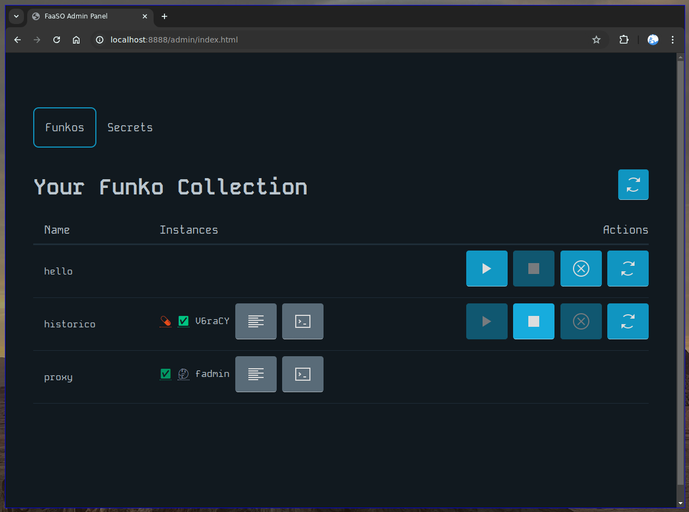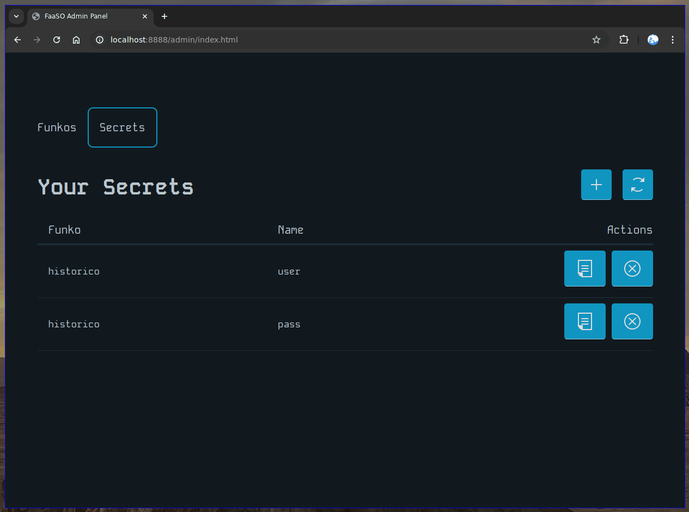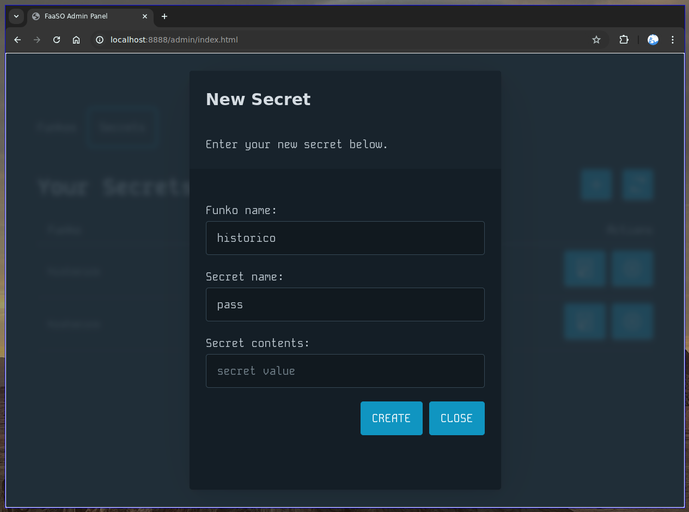The Web Frontend
Faaso Comes with a web-based frontend for simple administrative tasks. While not necessary, it can be handy.
Once you have configured your FaaSO server you can access it by visiting the URL of your server in a web browser.
The default username is admin and the password is the one you configured yourself.
The web frontend is a simple interface that allows you to:
- Start/Stop funkos
- See their status, whether they are up to date or stale
- If they are healthy or not
- See logs
- Access a terminal session
- Add, remove and edit secrets
I am most definitely not a frontender, so the bar was set at "not worse than a router's admin page". I think I managed to clear that bar.
Here are some screenshots: